Panelize to optimize: faster builds, better boards.
In the printed circuit board manufacturing stage, panelization – physically linking many smaller, identical PCB substrates together on a common sheet – is an elegant way to produce many boards simultaneously.
Through this, manufacturers can streamline fab, assembly and testing to process multiple PCBs concurrently, leading to cost savings through reduced material waste and time required for setups and teardowns. Herein we explain panelization, its types, when it is useful, the different panel sizes in use and the important features of a typical panel.
Electronic devices are often produced efficiently and in bulk through use of PCB panelization. To picture the concept, imagine you are baking cookies. Instead of baking one cookie at a time, several cookies are placed on a tray and baked simultaneously. That’s what panelization essentially is. It combines many small PCBs together into one large panel. That panel goes through the entire manufacturing process, and then the individual boards are snapped or cut apart.
Panel Types
PCB manufacturers use two types of panels: the fabrication panel and the assembly panel. The fabrication panel (fab panel) is a master sheet containing multiple generally (but not always) identical PCBs (Figure 1). The fab panel (Figure 2) is employed to simplify the manufacturing process by enabling multiple boards to go through fabrication operations, including etching, lamination, drilling, plating and solder mask application in batches. Fab panels usually have dedicated holes for tooling and registration purposes, and different types of smaller test boards called coupons. In a fabrication panel, individual PCBs or assembly panels are placed in the X and Y axes 100-200 mils apart to permit clean separation of the PCBs once fabrication is complete.

Figure 1. A sample panel of finished printed circuit boards, shown 6-up.

Figure 2. Fabrication panel.
Fabrication panels come in a variety of standard sizes to suit different production needs and PCB form factors. Common panel dimensions include 12 x 16", 12 x 18", 14 x 16", 14 x 18", 18 x 21", 18 x 24" and 21 x 24", among others. Among these, the 18 x 24" size is the most widely used size by North American fabricators due to its optimal balance of space utilization and compatibility with most production equipment. For applications that require larger PCB form factors, manufacturers also offer custom extended panel sizes, such as 21 x 32", 30 x 30" and even 30 x 40". These extended sizes permit high-volume production of large or complex boards, improving throughput and reducing material waste (Figure 3).

Figure 3. Assembly panel (representation).
This panel is designed for the automatic component placement and soldering phases. Assembly panels also have features such as tooling holes, strips known as rail area on the outside edges for conveyor handling, and fiducial marks for pick-and-place alignment. These panels can also provide spacing among boards to avoid component collision during assembly.
Features of an Assembly Panel
An assembly panel, or an assembly array, refers to a custom-designed setup of several PCBs arranged in an organized way for supporting automated assembly procedures like pick-and-place, soldering, inspection, and testing. PCB conveyorization and processing, especially SMT (surface mount technology) assembly, requires two straight, opposite edges on the PCB that are free of components. These clean edges are important for assembly machines to grip and move boards smoothly.
An assembly panel (also called an array) is typically created when:
- The board has an irregular shape. If the PCB is not a simple rectangle or square, it’s difficult for machines to handle, so it is put in a panel with 90° corners.
- The PCB is smaller than 4x4". PCBs with a small form factor are difficult for machines to pick up and assemble, so multiple small boards are grouped into a larger panel.
- The edge clearance is fewer than 200 mils (~5mm). If components are placed too close to the PCB edges (where the machine grabs), panelization permits the board to be gripped without damage.
- It’s a mass production order. For big quantities, panels make the assembly faster and improve yield (fewer handling errors, better efficiency).
Assembly panels contain several structural and design aspects to promote efficiency, precision and safety while assembling. Here are the most important features of an assembly panel:
Tooling strip/rail area. Tooling strips, or rails, attach to the outer edges of the panel. These nonfunctional areas support conveyor systems, fixtures or clamping mechanisms during assembly. They may feature fiducials and tooling holes used to align the panel accurately within assembly machines. The width of this strip varies from 200 to 400 mils, depending upon the edge overhang of component placements.
Fiducials. Fiducials are copper pads placed on the rails (border areas) of the PCB array. They serve as reference points for automated pick-and-place machines, helping the equipment accurately align and position components during assembly. Typically, fiducials are 40 mils in diameter and should be left uncovered by solder mask to ensure clear visibility for the assembly cameras.
Tooling holes. Tooling holes are non-plated holes placed on the rails (border areas) of the PCB array. Their purpose is to secure the panel during assembly by permitting it to be pinned down, which helps prevent unwanted shifting or movement. The standard diameter for tooling holes is 118 mils (approximately 3mm), but they can be drilled to custom sizes based on specific requirements.
Post-Assembly Detabbing
In general, the more PCBs on a panel, the greater the efficiency gains (read: time and financial benefits). Many fabricators use panelization as a tool to enhance overall production efficiency by improving the quality and reliability of the final product. This means, essentially, panelizing multiple PCBs into the panel, populating them with components, testing (as required), and finally separating them into single PCBs when all other processes are complete. This process is called detabbing (Figure 5).

Figure 5. Example of a tab-routed PCB panel layout using solid tabs.
Detabbing options. The detabbing method chosen depends on the board design, production volume and edge quality requirements. The following are common detabbing options:
- Route and retain with mouse bite holes (Figure 6)
- Route and retain with solid tabs
- V-scoring.

Figure 6. Route and retain with mouse bites (perforated tabs).
Small, drilled holes create a breakaway point, easy to snap off manually or with a fixture, After detabbing, a slightly rough edge remains. If the PCB design has an irregular shape, panelization may require tab routing. For standard designs, 2mm (78.74 mil) spacing between adjacent boards in the panel is recommended to permit proper routing and separation. If edge components (such as connectors) extend beyond the board outline, spacing between boards must increase to compensate for the overhang. For example, if an edge component extends 300 mils outside the board edge, maintain a 400-mil distance between the two adjacent boards in an array. This additional spacing facilitates detabbing and protects edge-mounted components during separation. Figure 7 shows examples of both standard and edge-component situations.

Figure 7. Comparison of panel layouts with and without edge overhang components.
figCapTop  Table 1.
Table 1.
Table 1 shows requirements when using route and retain with a mouse bite hole depanelization method. Key points to consider include:
- Avoid using on PCBs thicker than 0.093" (2.362mm)
- Joint strength using drilled breakaway routing is weaker than solid tab routing
- Depanelization is performed by manual methods (hand, nibblers, pliers)
- Routed areas are smooth with some exposed fiber at tabs, leaving approximately +/-0.005" (0.1270mm) of material residue
- Tabs should be positioned 0.078" from edge components to avoid damage to the component during detabbing (Figure 8).

Figure 8. Route and retain with solid tabs.
In the route and retain with solid tabs method, individual PCBs are fully routed (cut) along their outlines, leaving solid tabs at certain points to hold the boards together within the panel during manufacturing and assembly. Since these tabs are not perforated, they provide greater panel strength during assembly, reducing flexing or warping.
figCapTop  Table 2.
Table 2.
Table 2 shows solid tab routing requirements when using the solid tab depanelization method. Key points include:
- The joint strength provided by solid tab routing is significantly higher than that of V-score or drilled breakaway (mouse bite) depanelization methods
- Depanelization may only be performed with a machine, either a high-speed automated router or a shearing machine
- Routed areas are smooth, leaving < 0.005" (0.1270mm) of material residue
- Tabs should be positioned 0.078" from edge components to avoid damage to the component during detabbing. Height may be considered as well, depending on the type of tooling used for detabbing.
V-scoring (also called V-grooving) (Figure 9) is a depanelization method where shallow grooves are cut into the top and bottom surfaces of the PCB along a straight line. These grooves are typically cut about one-third of the way through the board thickness on each side, leaving a thin web of material (about 1/3 thickness) that holds the boards together during assembly (Figure 10).

Figure 9. Illustration of V-scoring in PCB panelization.

Figure 10. Detailed view of V-scoring geometry showing a 30° groove angle.
figCapTop  Table 3.
Table 3.
Table 3 shows requirements for using v-groove depanelization. Key points include:
- Joint strength using V-score is weaker than solid tab routing and may be more susceptible to handling issues, especially for larger panel sizes
- Depanelization may be performed manually or with a machine
- Scoring provides a uniform but comparatively rough edge with 0.004" to 0.010" of residual material
- If edge component placement permits, boards may be placed adjacent to each other.
Detabbing Equipment
Problems can occur on even a well-designed PCB array when breaking the boards apart. If depanelizing is not performed correctly, the board can splinter, tear or damage components. Use proper detabbing methods and tools to avoid extra cost (Figure 11).

Figure 11. Manual detabbing using a precision cutter.
Pliers and nibblers. A well-designed tab-routed PCB panel can often be separated using hand tools. For best results, use wide-nose pliers to bend each tab along the break line until a crack is heard. Then, bend the tabs the opposite direction to separate the boards completely. This detabbing method can be used when tabs have mouse bite holes.
Second route operation. Another way to separate PCBs from rails or each other is through use of a high-speed router. As shown in Figure 12, this method uses a router bit and requires careful attention to the size of nearby components. If a part is placed close to a solid tab, its height and width must not exceed 7.4mm and 2.4mm. Otherwise, the secondary routing process could damage the part. Fabricators take all these factors into account when reviewing array drawings.

Figure 12. Clearance requirements for detabbing with a router bit.
Pizza type auto/manual PCB cutter. This method uses a newly designed linear or circular cutter (Figure 13) that completes the micro shear-stress cutting stroke in a single motion. It’s suitable for all types of tabs. During the process, the PCB remains stationary while the cutting blade moves back and forth. This helps minimize shear stress and reduces the risk of product quality issues. The cutting machine is made of high-speed steel, making it durable and reusable.
Akber Roy is chief executive of Rush PCB, a printed circuit design, fabrication and assembly company; This email address is being protected from spambots. You need JavaScript enabled to view it..

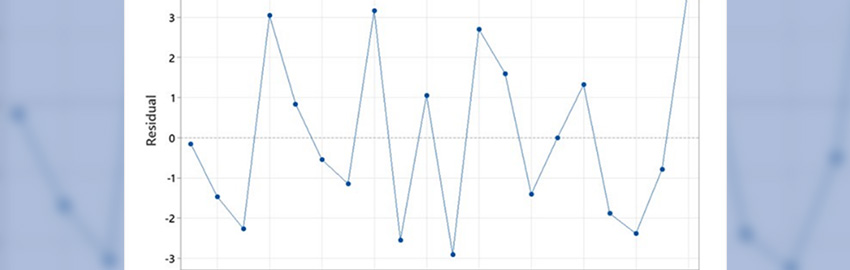
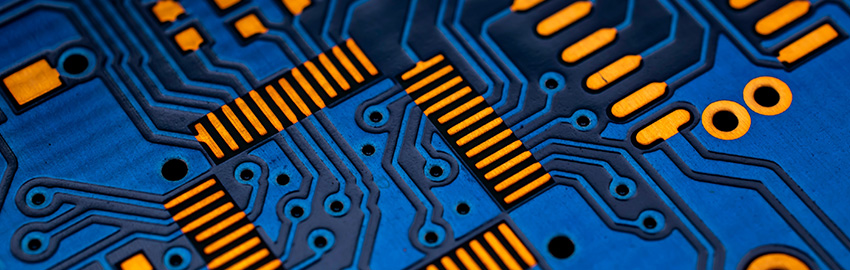
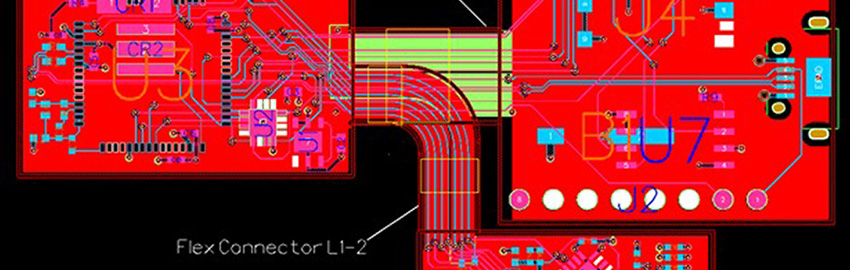
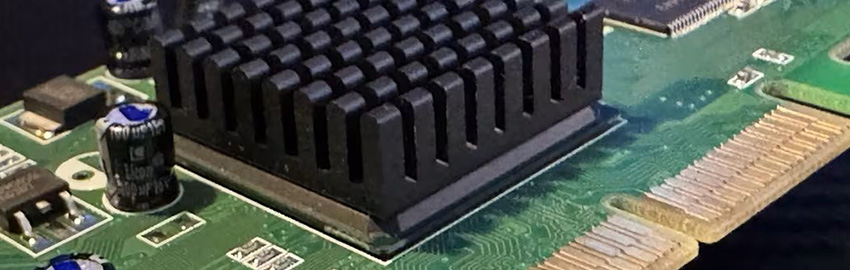









 Table 1.
Table 1.
 Table 2.
Table 2.

 Table 3.
Table 3.






